- Login into Cpanel
- Go to the “DATABASES” section on Cpanel
- Click on the “phpMyAdmin” link under the “DATABASES” section
- phpMyAdmin page open
- On the right-hand side click on the name of the database
- Click on the “Export” link to export the database.
- Select “Quick” option if you want to download DB quickly, and click on the “Go” button
- DB download starts
- Click on the “Custom” option if you want to download DB with options like download DB in zipped format
- Under “Compression” select the “Zipped” option if you want to download DB in zipped format
- Click on the “Go” button to download DB with selected options
How to export a mysql database in cpanel
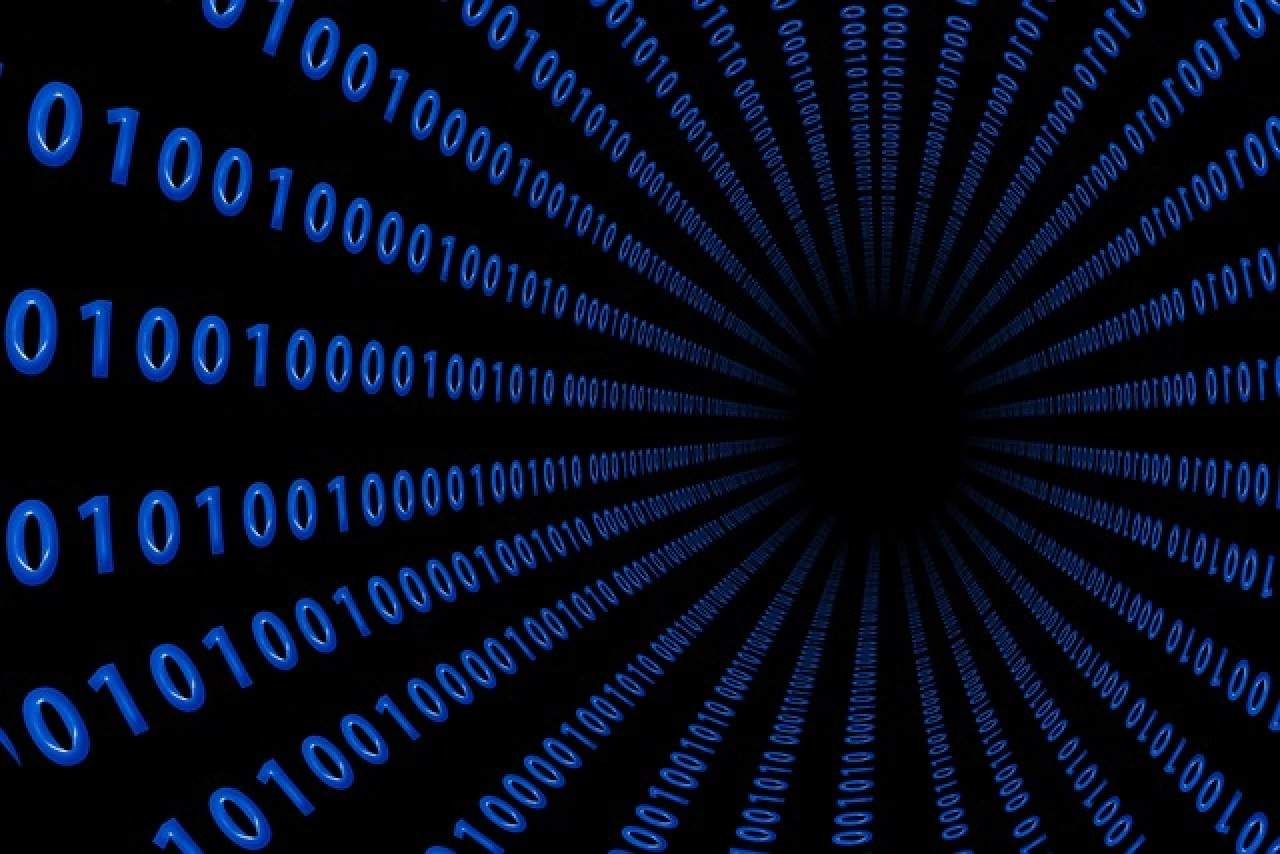
How to export a mysql database in cpanel ?



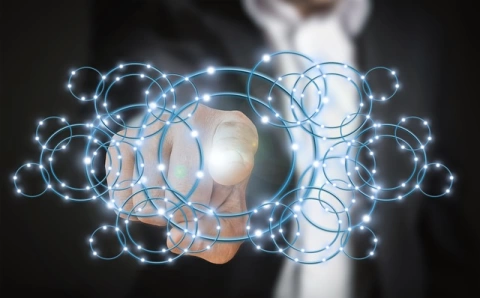










Send Query